Top 10 Tips for Starting a Successful Blog
- Roselyn Bayocboc
- May 23, 2024
- 7 min read
Updated: May 26, 2024
Have you ever considered starting your own blog but felt overwhelmed by the process? Perhaps you are a working professional wanting to share your expertise with the world but unsure where to begin. Let me share my top 10 tips for starting a successful blog, which have guided me through my own blogging journey on wordpress.
How It All Began

I vividly remember the day I decided to create my blog on wordpress. As a professional looking to expand my online presence, I knew that having a platform to share my insights and experiences was crucial. However, the thought of setting up a blog from scratch was daunting. Here's my top 10 tips to help you start a successful blog.
The Top 10 Tips for Starting a Successful Blog
1. Identify Your Niche
Before you start blogging, it's crucial to identify your niche. What topics are you passionate about? What sets you apart from others in the industry? Finding your niche allows you to focus your content on subjects that genuinely interest you and where you can offer unique insights or perspectives. Whether it's food, fashion, travel, technology, or a niche within a niche, defining your area of expertise will help you attract a dedicated audience.
2. Choose a Reliable Platform
Opting for a reliable and user-friendly platform like WordPress is essential for a smooth blogging experience. WordPress.com offers a range of features and customization options that make it easy to create and manage your blog. With its intuitive interface, responsive design, and built-in tools for SEO and analytics, WordPress.com provides everything you need to build a professional-looking blog without any technical hassle.
3. Create Compelling Content
To engage and retain your audience, it's essential to create content that resonates with them. Share valuable insights, practical tips, and personal anecdotes that offer value and relevance to your readers. Whether you're providing how-to guides, sharing personal stories, or offering expert advice, focus on delivering content that addresses your audience's needs and interests.
4. Maintain Consistency
Consistency is key to building a loyal readership and attracting new followers to your blog. Set a regular posting schedule and stick to it. Whether you choose to publish weekly, bi-weekly, or monthly, consistency helps to maintain reader engagement and reinforces your credibility as a reliable source of information. Use editorial calendars or scheduling tools to plan and organize your content in advance.
5. Engage with the Blogging Community
Building relationships within the blogging community is invaluable for gaining exposure and insights. Network with fellow bloggers, participate in online forums and communities, and engage with influencers in your niche. By collaborating, sharing each other's content, and exchanging ideas, you can expand your reach, attract new readers, and stay updated on industry trends and best practices.
6. Optimize for Search Engines
Integrating relevant keywords into your blog posts is essential for improving visibility on search engines and attracting organic traffic. Conduct keyword research to identify relevant terms and phrases related to your niche, and strategically incorporate them into your content, headings, meta descriptions, and URLs. Optimizing your content for SEO increases the likelihood of your blog ranking higher in search engine results pages (SERPs) and driving more traffic to your site.
7. Foster Community Engagement
Responding to comments and messages promptly fosters a sense of community and connection with your readers. Encourage interaction by asking questions, soliciting feedback, and inviting readers to share their thoughts and experiences. Engaging with your audience not only strengthens relationships but also encourages repeat visits and word-of-mouth referrals.
8. Promote Your Blog on Social Media
Promoting your blog posts on social media platforms is an effective way to reach a wider audience and drive traffic to your site. Share your content across various social channels, including Facebook, Twitter, Instagram, LinkedIn, and Pinterest, and encourage your followers to like, share, and comment on your posts. Leveraging social media allows you to extend your blog's reach, attract new followers, and foster community engagement.
9. Track Performance and Analytics
Monitoring your blog's performance using analytics tools is essential for understanding what content resonates with your audience and making data-driven decisions. Track key metrics such as website traffic, page views, bounce rate, engagement, and conversion rates to gauge the effectiveness of your content and marketing efforts. Analyzing data allows you to identify trends, identify areas for improvement, and optimize your blogging strategy for better results.
10. Stay Authentic
Above all, stay true to yourself and your brand. Authenticity is key to building trust and loyalty with your readers. Share your unique voice, perspective, and experiences authentically, and don't be afraid to show your personality. Transparency, honesty, and sincerity resonate with audiences and help you establish a genuine connection with your readers, fostering long-term relationships and loyalty.
What is Wordpress?
WordPress is a free and open-source content management system (CMS) that powers millions of websites and blogs worldwide. Originally launched in 2003 as a blogging platform, WordPress has evolved into a versatile platform for creating all types of websites, from simple blogs and personal portfolios to complex e-commerce stores and enterprise websites.
As a CMS, WordPress allows users to create, manage, and update website content without the need for extensive coding knowledge or technical expertise. It offers a user-friendly interface and a wide range of features and customization options, making it accessible to users of all skill levels.
WordPress is built on PHP and MySQL and is supported by a vast ecosystem of themes, plugins, and extensions that extend its functionality and allow users to tailor their websites to their specific needs. Themes control the visual appearance of a WordPress site, while plugins add additional features and functionality, such as contact forms, e-commerce capabilities, SEO optimization, and more.

How Wordpress works?
WordPress works by allowing users to create, manage, and publish content on a website through a user-friendly interface. Here's a breakdown of how WordPress operates:
1. Installation
WordPress is typically installed on a web server, either through a hosting provider or manually on a server of your choice. Many hosting providers offer one-click installations of WordPress, making it easy to get started.
2. Dashboard
Once installed, users access the WordPress dashboard—a centralized control panel where they can manage all aspects of their website. The dashboard provides access to various features and tools for creating and customizing content, managing users, installing themes and plugins, and more.
3. Content Creation
WordPress allows users to create different types of content, including pages and posts. Pages are static, standalone content that typically represent core elements of a website, such as an About page, Contact page, or Services page. Posts, on the other hand, are dynamic content entries that are displayed in reverse chronological order on a blog page.
4. Themes
WordPress themes control the visual appearance of a website, including layout, color scheme, typography, and more. Users can choose from thousands of free and premium themes available in the WordPress Theme Directory or from third-party marketplaces. Themes can be customized to match the user's branding and design preferences.
5. Plugins
WordPress plugins are extensions that add additional functionality to a website. There are thousands of plugins available for various purposes, such as SEO optimization, e-commerce, contact forms, social media integration, security, and more. Users can install and activate plugins to enhance their website's features and capabilities.
6. Customization
WordPress offers extensive customization options, allowing users to tailor their website to their specific needs and preferences. Users can customize themes using the WordPress Customizer, which provides real-time previews of changes to the site's appearance. Additionally, users can modify the underlying code of their website by accessing theme files and using custom CSS.
7. Publishing
Once content is created and customized, users can publish it to their website with a single click. WordPress automatically organizes and displays content based on user preferences and settings, making it easy to manage and update website content over time.
8. Management and Maintenance
WordPress provides tools for managing users, comments, media files, and other aspects of a website. Users can monitor website performance, security, and updates through the dashboard and implement best practices for maintaining a healthy website.
9. Community and Support
WordPress has a large and active community of users, developers, and contributors who provide support, guidance, and resources for users at all levels. Users can access documentation, forums, tutorials, and online communities to troubleshoot issues, learn best practices, and stay updated on the latest developments in the WordPress ecosystem.
Overall, WordPress operates as a flexible and user-friendly platform for creating, managing, and publishing content on the web. Its intuitive interface, extensive customization options, and robust ecosystem of themes and plugins make it a popular choice for individuals, businesses, and organizations looking to establish a strong online presence.

In the ever-evolving landscape of website creation and management, one platform stands out as the ultimate solution for building and growing your online presence: WordPress. With its unparalleled flexibility, lightning-fast hosting, and intuitive editing capabilities, WordPress offers a world of possibilities to individuals, businesses, and organizations alike. Let's explore why WordPress is the best way to build and grow your website, your way.
Lightning-Fast Hosting
At the heart of every successful website is reliable hosting, and WordPress delivers with lightning-fast hosting solutions that ensure your site loads quickly and performs seamlessly. With WordPress, you can say goodbye to slow loading times and hello to a smooth, responsive website that keeps visitors engaged and coming back for more.
Intuitive, Flexible Editing
Gone are the days of wrestling with complex code or cumbersome website builders. With WordPress editing your website is a breeze thanks to its intuitive and flexible editing interface. Whether you're a seasoned developer or a complete novice, WordPress empowers you to create and customize your site with ease, using drag-and-drop editors, customizable themes, and a wealth of plugins and extensions.
Everything You Need to Grow Your Site and Audience
WordPress is more than just a website builder—it's a comprehensive platform that provides everything you need to grow your site and audience, all baked right in. From built-in SEO tools and analytics to social media integration and e-commerce capabilities, WordPress offers a suite of features and functionalities to help you reach your goals and expand your online presence.
WordPress is the ultimate solution for building and growing your website, your way. With its lightning-fast hosting, intuitive editing, and comprehensive growth tools, WordPress empowers you to create a professional and engaging online presence that captivates your audience and drives results. Whether you're a blogger, business owner, or nonprofit organization, WordPress has everything you need to succeed online. So why wait? Start your blogging adventure today and unleash your creativity!
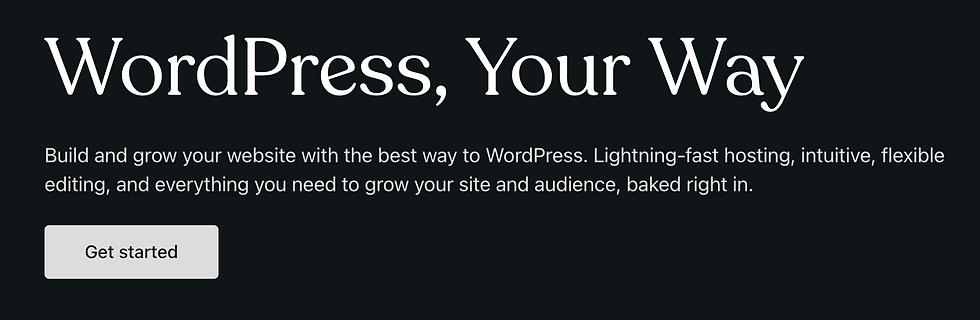
Comments